Ah Gameboy Advance. Out of all the retro goodness out there, GBA is an easy favourite. Today I will try and articulate my feelings and explain what it is about that wonderful machine that lights up all my nostaligia buttons.
I suppose the first obvious factor in its success for me is one of timing. Gameboy Advance first reared its head in 2001. I was 20, had been out of school for two years earning (not much) money. For the first time in my life I was able to spend some on things I wanted. Previously I'd had to wait for a Gameboy until my mum could afford one (no easy task at the time) and I'd also eventually had a SNES. Having the hardware was very nice but, unlike a lot of my friends, I couldn't afford the games. I only every owned Super Mario All Stars, Legend of Zelda, Yoshi's Island and Earthworm Jim on SNES and Super Mario Land 2 and Tetris on Gameboy. Otherwise I had to rely on the generosity of friends to lend me games when I couldn't offer anything in return. Needless to say I played a lot more games around friends houses than at home. Later on I had an Amiga 500+ for which piracy was rampant to say the least, and so I could finally enjoy video games at home. This is likely the most important factor in my spawning as a gamer.
With Gameboy Advance, and it's partner GameCube, I had much less financial restriction. I warned my own money, lived at home paying little rent and being fed. Whilst my pay was minimal, taking home around £600 a month, £480 of that was mine to do as I wished. I don't have that much disposable income today.
Besides that, Gameboy Advance introduced me to the idea of backwards compatibility. I could play all these shiny new SNES-quality games, but still enjoy my Gameboy games. I even had a couple of "DX" editions I could not finally enjoy in full colour for the first time.
At the time it didn't matter that it wasn't backlit. Sure, we'd seen it done years before with Game Gear and Lynx, however I for one was happy to trade the backlight for several times the battery life - on two batteries too! My evenings were spent drinking Bells and Coke with my friends, so my main gaming time was during the day or early evening, when there was usually ample sunlight to sit by the window and enjoy. The GBA screen is very nice indeed in the right conditions. I never felt he need to purchase a wormlight or similar.
Yesterday, as I documented, I installed a backlit screen to my GBA. I'd installed a front light to the original screen and it was disappointing to say the least. I cracked the screen removing the frontlight panel, leaving my GBA without a display. Recently backlit GBA screens have come back to the market. They're not cheap - I ordered mine from the uk for £55 including an adapter cable to fit it to the original GBA. Given the price of the AGS-101 backlit SP models today though, at least locally, it was a good price. The result is brilliant too, the screen is of a really high quality, and the fact that I can use my rechargeable AA batteries is far preferable to me than an installed rechargeable battery, which itself has a limited life of maybe ten years.
I own an SP (frontlit standard version) and I remember at the time of release we were all impressed that we could now play our games anywhere. Today it is a weak compromise on the issue, and the console itself I find hard to use due to cramped buttons. The buttons are also clicky and weird and overall the unit feels cheap. I may, for the sake of it, install a frontlit screen to it in the future, for the sake of improving it really. Then I will be able to use the SP when travelling and keep my non-clamshell GBA safe at home.
The Games
Of course no system can be called great without great games. GBA had plenty. Two decent, if short, Metroid titles, Mario Golf, various Final Fantasy releases (I particularly enjoyed Tactics), Mario Kart... but there were also signs of Nintendo's greed starting to shine through in the GBA library. In particular I want to mention Legend of Zelda: A Link to the Past, and the four Super Mario Advance games.
Yes, all of these titles were great titles in their own right. Yes, we were going to buy them. However, in retrospect it was the start of something that has become prominent in Nintendo's business model. Re-releasing old games at a high price, whilst adding little of value to them. I'll go through these games one by one.
Zelda. A great game. Simply one of the best. Certainly in SNES's top five. This is probably the least cynical re-release. Hours of gameplay in the main game already, but they also bundled it with Four Swords Adventure. I never really got into that, I found it a bit boring. I've always preferred my gaming straight forward and single player for the most part. I feel anything it served to outshine GBA's original Zelda title The Minish Cap, which is weaksauce in comparison. Which is a shame. Instead of milking a decade old game, They could have concentrated on creating better original content.
Super Mario Advance. Or Super Mario Bros 2. This was an odd choice for the first game in this series, being the most derided of the Super Mario Bros NES games. Well, people deride it now as "not a real Mario game" but they're just trying to be clever. No one knew that it was a reskinned Doki Doki Panic back then, and I would wager that many people enjoyed it as much as I did. It still has my favourite of all the NES sound tracks too. Still, this was a NES game being sold at full retail price fifteen years later. Sure it was based on the SNES All Stars remaster of the game, which came out in Europe eight years previous, but that just begs the question - why didn't they release All Stars on GBA and be done with it? I'll tell you why - ¥¥¥.
Super Mario World. The second release was the fantastic Super Mario World. Ok, I can't fault this one. It was a perfect fit for the console and proved what we knew already: GBA was a handheld SNES.
Yoshi's Island. Ok this one can slip by too. My favourite game of all time, easily the best Yoshi game (I don't know why they can't match its quality with its sequels to this day) and so much content. It was by no means an easy game, and that's before you start trying to collect 100% of all items and unlock the insanely difficult bonus levels. Yoshi games of late (Woolly World for example) have become very child-friendly, with simple levels, taking more from the Kirby mould. This first one though was hard as nails and I bet hardly anyone has ever completed it, let alone 100%.
Super Mario Bros 3. Stick this one with Super Mario Advance. This fourth instalment should have been part of an All Stars re-release. Not charging full price again. Everything I said about that first one applies here.
All four Super Mario Advance games came with Mario Bros. The old arcade game that has you bashing enemies from below and kicking their heads in. It's not a game I enjoy, and whilst it adds some value to each package it would have been nice to see a different bundled game with each release to add some true value. It would also have been nice to have seen an actual original Mario release for GBA, it's the one thing it lacked.
So despite these complaints about these specific titles, GBA's line up was quite incredible. Add in a massive library of great Gameboy games - Tetris DX, R-Type DX, Links Awakening DX, Super Mario Land and its sequel, Mystic Quest, Donkey Kong 94, all the Wario Land games.... the list goes on.
The Hardware
Nintendo also struck gold with the hardware design, at least on the original version. As we've mentioned it would have benefited somewhat from a backlit screen, however the resulting 10+ hours of battery life was a worthwhile compromise. Technology has moved on somewhat in the past 16 years, so now a backlit screen consumes far less energy and is available as an after market upgrade for those who really want it.
Which brings me to the main reason to employ such an upgrade to the original GBA version. It's form factor is as close to perfect as I've ever enjoyed. With the screen in the centre, it follows the basic design of Sega's Game Gear with D-Pad and Face Buttons either side of the screen. Two shoulder buttons are brought over from the SNES controller, and are what truly made this feel like Gameboy ADVANCE. It is comfortable to hold, light, and the cartridge slot is in the top where you'd expect it. As Gameboy and Gameboy Color cartridges are taller than GBA's they poke out by about half their height, so it is good that they are not in the way in use.
The SP model followed, adding in a frontlight. Today it looks washed out and weak, however back then it was quite a big deal. The light is spread relatively smooth across the screen and it certainly works better than any number of external light sources that were available for the GBA. A later revision had a new, backlit screen. This is highly sought after today, and didn't sell too many units back then thanks to DS, so expect to pay far too much. There are fewer and fewer of them out there too, as people tear them apart to repurpose the screen in an original GBA.
The clamshell design was also heralded as a marvel, because apparently most people are incapable of taking care of their belongings (people have made complaints about the 2DS's lack of clamshell too, because they would scratch their screens in their carelessness).
Overall the SP model is my least favourite. The D-Pad and face buttons are too close together, leaving my hands contorted in use. The screen, whilst frontlit, seems to be of a lesser quality than on the original and with the frontlight off the screen is nearly invisible in all but the brightest sunlight. It also marked Nintendo's first move away from trusty AA batteries to an in-built rechargeable. These is some sense to this, in terms of ecological concern and decreasing the size of the console, however it brings with it new frustrations for a retro gamer who wishes to enjoy his games today, so many years later. The first is that the batteries are by now largely at the end of their useful life and need replacing. Nintendo aren't going to be producing these any more, so we're left with cheap eBay knock-offs instead. These invariably don't last as long between charges. And that's the other problem - charging the battery is a requirement, meaning that at times you are either tethered to the wall or unable to play while you wait for the battery to refuel. Using Rechargeable AA batteries I can swap them out when they run low, and charge one set whilst using another. And if I'm out and about, perhaps on holiday, AA batteries are easy to come by in any store.
Later still came the Gameboy Micro. DS was already available at this point and so the Micro didn't sell so well as it's forebears. I got one, of course, and it is a fantastic thing. Very tiny, and hard to use for extended play, I've still been able to enjoy a couple of hours here and there. It was my first ever backlit thing, and it's screen is quite beautiful. Certainly better than the front lit, dim display of the first DS. Better even than the backlit DS Lite, which suffers from motion blur. Just tiny. The battery lasted well, and it was clearly sold as a premium product. The one thing it lacked - Gameboy backwards compatibility. I suppose by this time Gameboy was old news. Nintendo continues now to support previous hardware for a maximum of one generation (GameCube to Wii to Wii U at least) so this pattern in some way started here.
Overall, GBA has enough different models to appeal to anyone. They all have strengths and weaknesses, but ultimately they all grant access to a vast library of fantastic games.
I shouldn't forget one last edition of the Gameboy Advance - The Gameboy Player. This wonderful thing clips under the GameCube, enabling you to play GBA games on your television, much like the Super Gameboy before it. Also supporting Gameboy and Gameboy Color cartridges, it expanded the GameCube library to insane numbers. You can use a GameCube controller with its tiny, kind of rubbish D-Pad, or (such is Nintendo's genius) a GBA connected with a link cable as a controller. Hori even made a Gameboy Player controller with a button layout more suitable for those games. The Gameboy Player is easy, and incredibly cheap, to come by - but the software disc not so much. Somehow the hardware and software in many cases has become separated over the years, and no disc means the GB Player will not function. For comparison, when I found mine recently, I could get the Player for €18, and with a disc it became €55. I've seen discs alone go for upwards of €50. So if you have one, keep it safe.
What else is there to say about the mighty GBA? Now is a good time to get one. The prices are right, it sold millions so there are plenty of consoles still out there. Interest in it is high however, as demonstrated by the fact that you can buy aftermarket displays for it now, so expect availability to slowly decrease and prices to go up.
Boxed games will set you back a small premium - it was the last generation in which Nintendo used cardboard boxes so finding one in good quality is incredibly difficult. Being cartridge based however, there is no harm in purchasing your games unboxed. And don't forget about the Everdrive and its peers, which unlock a world of homebrew.
Look out for fake games too. They are common. Learn how to spot fakes. I once had a fake Mario Golf and I found out if was fake after it blew a fuse in my DS Lite.
That's it I think. Great console. Great games. Should be the highlight of any retro fan's collection.
Wednesday, 28 June 2017
Tuesday, 27 June 2017
Everdrive Gameboy and Gameboy Advance
I've had my Gameboy Everdrive for a few months, and my Gameboy Advance Everdrive for about a month. Having installed a backlit screen in my GBA today I have been using the Everdrives for testing purposes, able to quickly load games from all generations of Gameboy. I'm so impressed by these little things, I thought I'd write a bit about them. It's what I do.
First the Gameboy Everdrive. €99 paid.
Initial impressions were not brilliant. The plastic of the case feels brittle, and the printing on the label is low resolution and cheap. The printed circuit board on which the cartridge is based is, however, very nice. Thick, tidy, and well put together, this is what I hoped to see. The cartridge is an exact fit for a real Gameboy Cartridge.
In use it is simple, if basic. Download the firmware from the website, place its folder on a Micro SD card, add some roms, and put it all together. That simple. Well, almost. There is a limit to how many files it can read per folder (perhaps due to Gameboy's limited memory?) so I have separated my ROMs into alphabetical groups of around 100 files per group. They are further split into USA/EU and Japanese releases.
A limitation of the firmware is it cannot automatically sort files alphabetically, so they are listed in the order they were added. There are softwares available to organise the files within the SD card file tables, which is what I had to do to achieve this one thing I thought would be an obvious function.
I haven't had any real problems with any games. I've used the cartridge in a Gameboy Pocket, Gameboy Color, various Gameboy Advances and Gameboy Player, and I've come across no real problems. Games load quickly, save games follow as you switch games. Some games glitch in ways they don't in emulators or real cartridges, one example being Castlevania Adventure in which some sprites flicker as other sprites for a brief money. The game otherwise runs fine, and it's a minor fault.
Gameboy Pocket is not a good fit for the Everdrive. It runs just fine, however in just half an hour you'll run into a problem - as the cartridge firmware boots, the screen fades to nothing. Everything still functions, and if you wish to load your last game you can hit start and be on your way. The screen comes back (usually) at this point.
People online suggest it's because AAA batteries don't provide the power to support the Everdrive. This maybe true, somehow. I've tried rechargeables (1.2v) and non-rechargeables (1.5v) and both game similar results. Removing Everdrive and inserting an official cartridge, I had hours of playtime left in the batteries so it's definitely an Everdrive problem.
Used with Gameboy Color or GBA, this is a wonderful thing for carrying a large library in one cartridge. The price is great, and considering the lack of competition in the market today, be happy that the one option is awesome.
Everdrive X5 for Gameboy Advance. €109 paid.
The X5 was a long time coming. Months ago there was no way it was ever going to be a thing. Then suddenly it was going to be a thing. The internet went crazy. I eventually tracked one down.
It's built a lot better than the Gameboy version. The plastic has a firm feel and a nice satin texture. It feels premium in your hand. You'll notice that it pokes out of the cartridge slot, being around halfway between a GBA and GB cartridge in height. Using a classic GBA it's not noticeable, as that is the one and only Gameboy Advance model to have top loaded carts.
I use it is much the same as the Gameboy version and has the same limitations in its file system. It is essentially the same thing - except this one plays GBA games! It also plays NES, Gameboy and Master System games using freely available emulators, with mixed (but mostly good) results.
I've experienced no problems with games so far, with one caveat. I am using ROMs from a GoodGBA complete set, and some of them have not detected the correct save type. It is easy to change this within the file system, and a quick bit of trial and error will fix the problem. Games that I've had trouble with this are: Go Go Beckham, Yoshi's Island and Super Mario World. In the case of the Mario games I was created with a save file corrupted error. Go Go Beckham launched to a black screen after the release team's intro.
Compare the Everdrive X5 to a previous flash cart I owned (EFA Linker II) and it's another world. That cart had space for approximately 5 games, which had to be transferred to a different portion of memory before being played - which took AGES. Contrarily, the Everdrive holds all of the games you'll ever want on a Micro SD card and loads whichever one you want to play in around a second.
And about the SD cards. I have every GBA game released, minus Japanese ones, on a 16GB card. The Gameboy complete all regions set takes a matter of Megabytes. I almost felt wasteful using a 4GB SD card for it, but couldn't find one smaller.
So - both are great cards. The X5 is naturally the better choice given that it supports the fantastic GBA library and does a fair job of supporting Gameboy and other systems. If you absolutely must have the most authentic experience, the Gameboy Everdrive is also a solid piece of kit and well worth a purchase, even if they are a little expensive.
First the Gameboy Everdrive. €99 paid.
Initial impressions were not brilliant. The plastic of the case feels brittle, and the printing on the label is low resolution and cheap. The printed circuit board on which the cartridge is based is, however, very nice. Thick, tidy, and well put together, this is what I hoped to see. The cartridge is an exact fit for a real Gameboy Cartridge.
In use it is simple, if basic. Download the firmware from the website, place its folder on a Micro SD card, add some roms, and put it all together. That simple. Well, almost. There is a limit to how many files it can read per folder (perhaps due to Gameboy's limited memory?) so I have separated my ROMs into alphabetical groups of around 100 files per group. They are further split into USA/EU and Japanese releases.
A limitation of the firmware is it cannot automatically sort files alphabetically, so they are listed in the order they were added. There are softwares available to organise the files within the SD card file tables, which is what I had to do to achieve this one thing I thought would be an obvious function.
I haven't had any real problems with any games. I've used the cartridge in a Gameboy Pocket, Gameboy Color, various Gameboy Advances and Gameboy Player, and I've come across no real problems. Games load quickly, save games follow as you switch games. Some games glitch in ways they don't in emulators or real cartridges, one example being Castlevania Adventure in which some sprites flicker as other sprites for a brief money. The game otherwise runs fine, and it's a minor fault.
Gameboy Pocket is not a good fit for the Everdrive. It runs just fine, however in just half an hour you'll run into a problem - as the cartridge firmware boots, the screen fades to nothing. Everything still functions, and if you wish to load your last game you can hit start and be on your way. The screen comes back (usually) at this point.
People online suggest it's because AAA batteries don't provide the power to support the Everdrive. This maybe true, somehow. I've tried rechargeables (1.2v) and non-rechargeables (1.5v) and both game similar results. Removing Everdrive and inserting an official cartridge, I had hours of playtime left in the batteries so it's definitely an Everdrive problem.
Used with Gameboy Color or GBA, this is a wonderful thing for carrying a large library in one cartridge. The price is great, and considering the lack of competition in the market today, be happy that the one option is awesome.
Everdrive X5 for Gameboy Advance. €109 paid.
The X5 was a long time coming. Months ago there was no way it was ever going to be a thing. Then suddenly it was going to be a thing. The internet went crazy. I eventually tracked one down.
It's built a lot better than the Gameboy version. The plastic has a firm feel and a nice satin texture. It feels premium in your hand. You'll notice that it pokes out of the cartridge slot, being around halfway between a GBA and GB cartridge in height. Using a classic GBA it's not noticeable, as that is the one and only Gameboy Advance model to have top loaded carts.
I use it is much the same as the Gameboy version and has the same limitations in its file system. It is essentially the same thing - except this one plays GBA games! It also plays NES, Gameboy and Master System games using freely available emulators, with mixed (but mostly good) results.
I've experienced no problems with games so far, with one caveat. I am using ROMs from a GoodGBA complete set, and some of them have not detected the correct save type. It is easy to change this within the file system, and a quick bit of trial and error will fix the problem. Games that I've had trouble with this are: Go Go Beckham, Yoshi's Island and Super Mario World. In the case of the Mario games I was created with a save file corrupted error. Go Go Beckham launched to a black screen after the release team's intro.
Compare the Everdrive X5 to a previous flash cart I owned (EFA Linker II) and it's another world. That cart had space for approximately 5 games, which had to be transferred to a different portion of memory before being played - which took AGES. Contrarily, the Everdrive holds all of the games you'll ever want on a Micro SD card and loads whichever one you want to play in around a second.
And about the SD cards. I have every GBA game released, minus Japanese ones, on a 16GB card. The Gameboy complete all regions set takes a matter of Megabytes. I almost felt wasteful using a 4GB SD card for it, but couldn't find one smaller.
So - both are great cards. The X5 is naturally the better choice given that it supports the fantastic GBA library and does a fair job of supporting Gameboy and other systems. If you absolutely must have the most authentic experience, the Gameboy Everdrive is also a solid piece of kit and well worth a purchase, even if they are a little expensive.
Deadpan Robot Gameboy Bits
Contact for Deadpan Robot:
Today I received some Gameboy Advance parts from Deadpan Robot - a red shell, a glass screen lens, and a backlit replacement screen complete with 40-pin cable adapter for installation in my AGB-001 (original) GBA. I ordered from them for two reasons: I didn't want to order from China, wait ages, pay loads of EU customs, and I wanted an easy communication in case of problems. They are also from Hertfordshire and I'm a Watford boy, so that caught my eye. Total cost was £76.00 including postage, which Paypal translated to €89.72. Not cheap, but half the cost of an AGS-101 in Amsterdam.
 |
| The GBA shell is well produced. |
Here are my thoughts on the products.
First of all I'd like to comment on their customer service. I had trouble with their website only iPhone, and later my Mac, not allowing me to select shipping options to Netherlands (they are based in the UK). They responded to my email within a day, and after a little to and fro put it right, and gave me a 10% discount for my trouble. Not bad. Communication was friendly and open.
The products were posted last Thursday, the same day I ordered, and made it across the North Sea by the following Tuesday. Well packaged in a little box, each Item bagged and the screen was well wrapped in bubble wrap and inside a cardboard box.
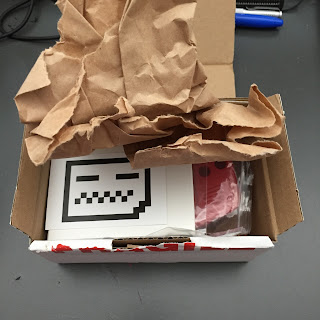 |
| Packaging was top-notch and everything was intact. |
I had a manky old GBA whose screen I had smashed in an earlier frontlighting attempt. The white shell had gone a nasty dark yellow and the screen lens was scratched.
Before I could install the screen, which is a replacement for the GBA SP, I had to modify the shell of my GBA to make space. A raised ridge had to be shaved down, for which I used my Dremmel and a grinding attachment, tidying up the resulting mess with a scalpel. The screen the dropped in place, protective film protecting it throughout. I folded the video cable (too long with the adapter cable added) and installed the buttons and motherboard. The cable slotted into place and the motherboard was screwed down.
 |
| My old GBA had not aged well. |
Soldering the power cable for the backlight was a real pain. It attaches to a tiny surface-mount component. My soldering iron is large, I need to invest in a finer tip for this delicate work as my main use for it is in building and modifying guitar pedals, using full size components. At first I ended up with a dollop of solder across three legs of two components... after cleaning that up I was able to get the wire soldered in place, and routed away from the edge of the shell.
I got the shell together, placed the screen lens in place, transferred my serial number sticker (using a hot hairdryer and a scalpel) and inserted some batteries.... success!
The screen's brightness seems good, there is no noticeable interference on the screen. So far so good. (The strange flickering you see in the photo is not visible to the naked eye).
 |
| Success! |
In GBA games I found the colours to be good. It matches the Gameboy Micro's glorious display as far as my eyes tell me. With Gameboy games the colours may be a little over-saturated. I've tried Tetris and Super Mario Land using their Gameboy Colour palettes, and Tetris DX and Links Awakening DX to check GBC native versions. It's certainly not game breaking, and as I can't play GBC games on my Micro, I can't comment on how they would look on that backlight screen. I have read that it's a result of games being made brighter to compensate for the GBA's lack of lighting, which makes some sense.
Brightness is great sitting here in normal indoor daytime light, but lack of adjustment may be a problem for night use during which it might melt my retinas. The display is sharp too. It's a pixel-perfect recreation of the original, so no scaling is at work here to spoil things.
Overall I am very happy with the screen. Apart from the soldering it was very simple to install. The shell modifications may put some people off, as may the tiny space for soldering, however for me the results are perfect. The GBA SP is a lot more difficult to open, and I much prefer the form factor of the original - not to mention the cartridge slot location - so for me this is the best way to enjoy my old games.
 |
| GBA games look SO good on this display. |
The shell leaves a bit to be desired. It is good, and fits around the motherboard properly, but I had a couple of problems screwing it together. It came with five screws, where ten are needed - three to attach the motherboard, and seven to attach the rear of the case. (EDIT: Looking closer it appears that the screen's added thickness is the problem, causing a lot of outward pressure on the shell. I may open it up later and see if I missed any parts that could be shaved a little further, but I've done so well to leave the inside dust-free I'm hesitant to risk ruining that).
Luckily I had my old GBA shell, and so these screws were available to me. I also have a problem with the one screw that sits inside the battery compartment - it will not screw in enough to hold the case fully closed. (EDIT: I used one of the supplied, shorter, screws and it worked a treat. Again the problem seems to be the screen pressing outward, so I won't do the screws too tight). I'll try one of the shorter screws that came with the shell and see if that solves it.
I also have a problem with the L trigger. It works just fine, but does not spring back in a nice, tactile manner that you'd expect. The R trigger is fine. I've had to slightly loosen the shell screws by L trigger to help with this.
The glass screen lens is a great upgrade to the plastic original. Whilst it won't scratch so easily, I worry about it cracking - but as I look my things I'm sure it will be ok. The wording "Gameboy Advance" at the bottom of the lens is a little rough, but you have to look closely to notice.
 |
| That little red wire is a pig to solder. |
The final comment concerns installation. There are no instructions for the shell or the screen. There is a section on Deadpan Robot's site, but it is empty. The site says all over the place "site under construction" so I'm sure it will come in time. Lucky for us there are instructional videos on YouTube. I followed this one by Does Not Compute which has all the information you'll need. He also does a follow-up video in which he addresses issues he had with low brightness and low quality image on his replacement screen - issues I didn't have with this one. Overall installation is simple enough if you take time to be careful, but that one piece of soldering is very fiddly and it is easy to mess something up with it. Additionally the screen is not a perfect fit for the original GBA form, and as such expect a few problems squeezing the case back together.
So, thanks DPR for making my day. I love my new GBA in all its backlit glory. I will be in touch when I'm ready to upgrade my SP AGS-001.
Sunday, 25 June 2017
PlayStation 4 Shenanigans
In all my years of computer use I've only ever had one hard drive fail. I have hard drives today that are 15 years old and still work, the 1GB one being particularly useful in its immensity.
Said hard drive failed after a power cut occurred while I was enjoying some time with my Steam catalogue. The drive crashed as best I can tell, which rendered the drive unusable and the data unsalvageable.
Well, that same thing happened last night - except the "power cut" was caused by my one-year-old baby boy yanking the external hard drive from my PS4 while I played Day Of The Tentacle. I can't access the drive from my PS4 or my Mac so I'm calling it dead. At least all it had on it was games that are easy to recover and no personal info for nefarious sorts to find.
It was a blessing in disguise in any case, as I'd filled my 2TB internal and 1GB external drives with games, thanks to the console's requirement to install every game, and had to delete some games to make space.
I'm aware some people do this regularly, without a thought, however - I've been around long enough to understand the fleeting value of these machines and the games we enjoy on them. If that suits you, then fine, but my intention is to enjoy these games in 10, 20, 30 years time, and that means long after the servers are shut down, possibly long after Sony has gone away. Deleting the games from your drive also removes the patches that are regularly installed which means when you reinstall the game in some years time you will have only the original code from the disk. In short, I would like to keep 100% of my library installed at all times for posterity.
As such, I'd previously upgraded the 500GB drive that came with the machine to a 2TB version, and was using the original 500GB one in a USB caddy. Because this is how my brain works, I kept all my disc-based installs on the internal and all my PSN and PS-Plus installs on the external.
So, I went and bought a 4TB USB hard drive. Re-downloaded all my non-disc games overnight (took about 6 hours), then copied all my disc-based games from internal to external so they're all in one place (and so I wouldn't have to reinstall all of them and their updates). This took 4 hours.
Got hold of the 4.71 installation file and put it on a USB stick. Swapped the 2TB drive for the original one and booted up. My saves are automatically stored online thanks to a PS-Plus subscription I pay too much for, which saves a step.
While the firmware was installing I got to thinking - will I even be able to use the games on my external drive, or will it force me to reinstall everything (again)?
Well the answer is yes. It took a long time (we're talking about 111 games) during which I got to watch a "please wait" screen, but then the home screen came back with my games library intact. Great.
Now I'm downloading all my saves. It's also taking ages. Everything this console does takes ages. 10 minutes so far and it's about two thirds done.
6 hours to download my games, 4 hours to transfer the others to the external drive, 10 minutes to swap hard drives and install the firmware, 5 minutes to recognise the games 15 more to download my save games. And now I have ten disc-based games to reinstall.
And to think just the other day I remarked on Twitter that I could select "install", wait, hit start, and be watching the intro to Half-Life all in 40 seconds.
Said hard drive failed after a power cut occurred while I was enjoying some time with my Steam catalogue. The drive crashed as best I can tell, which rendered the drive unusable and the data unsalvageable.
Well, that same thing happened last night - except the "power cut" was caused by my one-year-old baby boy yanking the external hard drive from my PS4 while I played Day Of The Tentacle. I can't access the drive from my PS4 or my Mac so I'm calling it dead. At least all it had on it was games that are easy to recover and no personal info for nefarious sorts to find.
It was a blessing in disguise in any case, as I'd filled my 2TB internal and 1GB external drives with games, thanks to the console's requirement to install every game, and had to delete some games to make space.
I'm aware some people do this regularly, without a thought, however - I've been around long enough to understand the fleeting value of these machines and the games we enjoy on them. If that suits you, then fine, but my intention is to enjoy these games in 10, 20, 30 years time, and that means long after the servers are shut down, possibly long after Sony has gone away. Deleting the games from your drive also removes the patches that are regularly installed which means when you reinstall the game in some years time you will have only the original code from the disk. In short, I would like to keep 100% of my library installed at all times for posterity.
As such, I'd previously upgraded the 500GB drive that came with the machine to a 2TB version, and was using the original 500GB one in a USB caddy. Because this is how my brain works, I kept all my disc-based installs on the internal and all my PSN and PS-Plus installs on the external.
So, I went and bought a 4TB USB hard drive. Re-downloaded all my non-disc games overnight (took about 6 hours), then copied all my disc-based games from internal to external so they're all in one place (and so I wouldn't have to reinstall all of them and their updates). This took 4 hours.
Got hold of the 4.71 installation file and put it on a USB stick. Swapped the 2TB drive for the original one and booted up. My saves are automatically stored online thanks to a PS-Plus subscription I pay too much for, which saves a step.
While the firmware was installing I got to thinking - will I even be able to use the games on my external drive, or will it force me to reinstall everything (again)?
Well the answer is yes. It took a long time (we're talking about 111 games) during which I got to watch a "please wait" screen, but then the home screen came back with my games library intact. Great.
Now I'm downloading all my saves. It's also taking ages. Everything this console does takes ages. 10 minutes so far and it's about two thirds done.
6 hours to download my games, 4 hours to transfer the others to the external drive, 10 minutes to swap hard drives and install the firmware, 5 minutes to recognise the games 15 more to download my save games. And now I have ten disc-based games to reinstall.
And to think just the other day I remarked on Twitter that I could select "install", wait, hit start, and be watching the intro to Half-Life all in 40 seconds.
Subscribe to:
Comments (Atom)

